Affiliations to institutes, projects or countries can be added to pages.
To add an affiliation to the list of affiliations that can be referred to, it needs to be added to the _data/affiliations.yml.
An example of how to do this can be seen below:
- name: ELIXIR Europe # name of the affiliation, used to reference it
image_url: /images/infrastructures/ELIXIR-logo.svg # path to the logo for this affiliation
pid: # identifier (optional)
expose: true # whether the affiliation can be referenced
type: infrastructure # type of affiliation
url: https://elixir-europe.org/ # link of affiliation
Country affiliations are automatically included, to understand the abbreviation used for a particular country see the _data/countries.yml.
To reference an organisation or country affiliation from a page, it needs to be added to the yaml front matter of that page as follows:
---
title: EGA
contributors: [Marion Shadbolt]
description: Controlled access database for human data.
affiliations: [ELIXIR Europe, GA4GH, EMBL-EBI, Centre for Genomic Regulation, GB, ES]
---
These affiliations then show up on the navigation tiles and allow filtering on organisation and country. As well as linking directly to the provided affiliation link.
Example result from the Data repositories explained section:
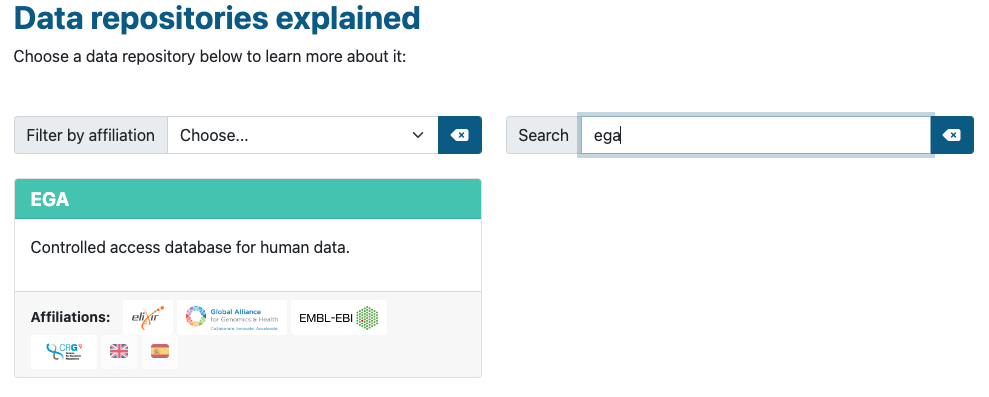
Screenshot of EGA navigation tile with affiliations